I would like to make a screenshot from a Netflix movie in Windows. How can it be done? How can I copy the content on my screen as I watch Netflix and edit it in a photo program? Which photo program to use?
I write a lot of content about Netflix and about the Netflix content. It is extremely important to add illustrations and photos to articles because, without them, the article becomes boring and hard to read. So, if you write an article about a movie on Netflix, how can you find an illustration to the article? What better way than by taking a screenshot from the actual movie as you watch it? But, how can you make a screenshot from Netflix content in Windows?
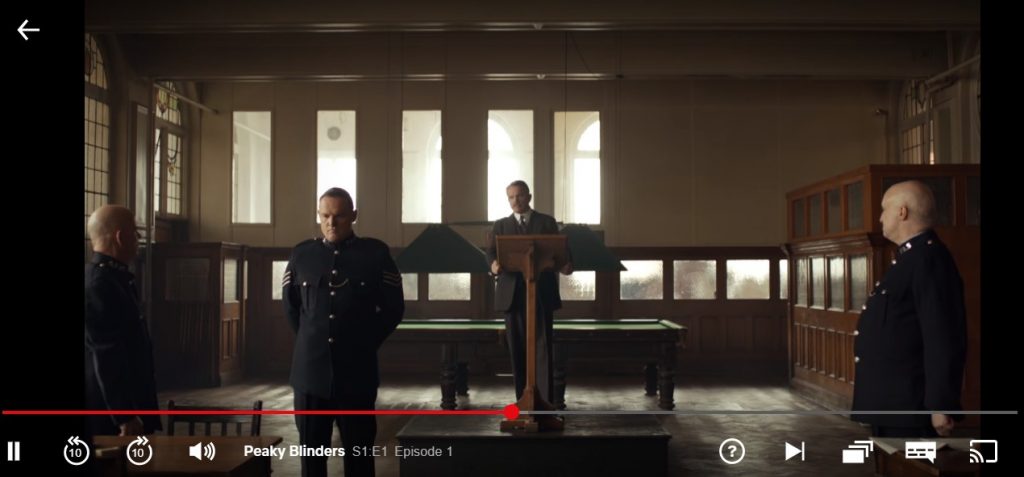
The easy way to make a Netflix screenshot in Windows
To make a Netflix screenshot in Windows, simply press the PrtScr button on your keyboard (PrintScreen). Depending on your keyboard, it is normally located above the arrows or about the number pad on your keyboard (that is, on the right side).
As you press the Print Screen button, Windows is making a picture of what you see on your screen in that very moment. Once you have done this, open your image editor/photo editor and paste as a new image.
For such purposes, I use a free tool named PhotoFiltre. Here I can simply open the program and I select Paste as a new image.
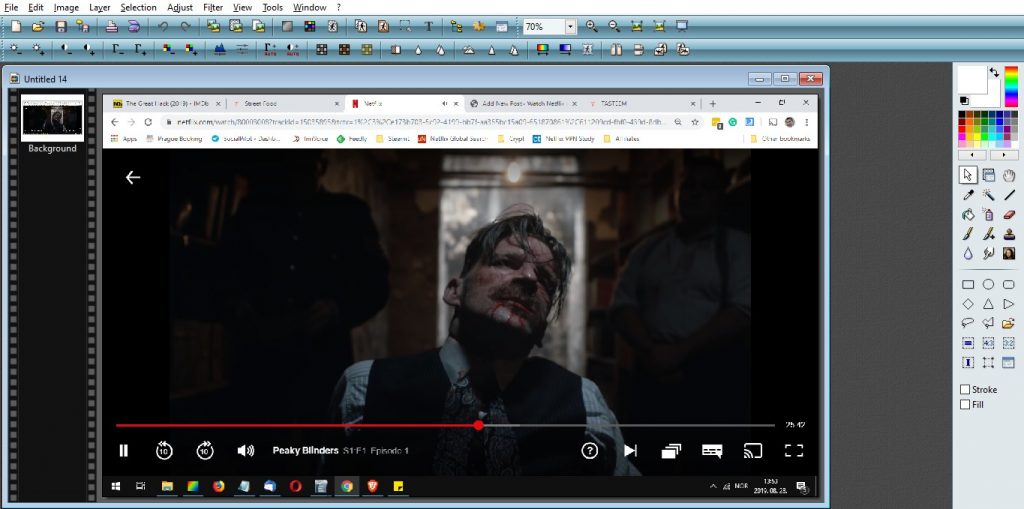
What I have printed is now in the program, and I can cut, copy, modify, and edit the screenshot in any way I want to.
It wasn’t that hard to make a Netflix screenshot in Windows, was it?
A few weeks ago, Windows didn’t want to make screenshots on Netflix. Instead of seeing the picture of the content, I only saw a black screen as I made the screenshots. I don’t know why it happened, but after restarting my computer, things worked properly again. Since then I can easily make Netflix screenshots again.
What about making Netflix screenshots on Android devices?
It is much harder as the Netflix application is blocking the screenshot function on the different devices. It can be done, but it is much harder than in Windows! I might write an article on this later, but until then, make sure to have a Windows computer and make your Netflix screenshots there!
Do you have other questions about Netflix? Would you like to know which is the best VPN for Netflix in 2019? Look around here at netflix.fromabroad.org to find lots of information and inspiration!