Recently there has been a lot of focus on all the data Facebook is storing about you. But, how can you see what data Netflix has stored about you? How can you find your viewing history?
There might be different reasons for you checking your viewing history. Maybe someone has gotten hold of your login ID and password, and now they abuse your account and watch content for free? You can easily find out if you check the viewing history on Netflix. But, not only can you see if someone else is watching content there with your Netflix account, you can also check out where someone has logged in with your Netflix account, at what time and their IP address.
Or, maybe you have streamed an episode of your favorite TV show on Netflix (that you were supposed to watch together with your wife), and now you want to delete it from history so that you can watch it together with your wife and pretend like you haven’t seen it before? So, how can you check your viewing history on Netflix? How can you delete it?
How to find your viewing history on Netflix?
This is a really easy one. Visit the Netflix website, and press the button in the upper right corner and press “Account.” Now you need to scroll down until you see the “My Profile” topic. There you will find a link to something called “Viewing activity.” Click the text and you will find information about everything you have streamed on Netflix recently.
How to delete something from your viewing history on Netflix?
If you want to delete something from your viewing history on Netflix, follow the instructions above at first. You will then see something looking like this,
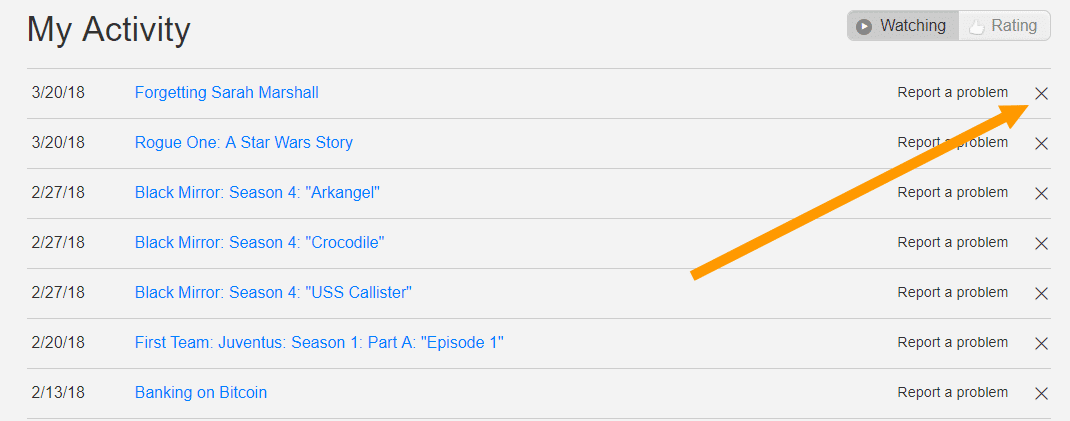
If you want to delete something from your viewing history on Netflix, simply press the “X” next to the content you want to delete from your viewing history. If you do so, it can no longer be seen in this list, and if you visit the Netflix front page you will no longer see “Continue watching…” with the content you just deleted.
How to see which devices have used your Netflix account recently?
Do you have a feeling that someone is (ab)using your Netflix account somewhere else? It is easy to see if someone else has logged in to Netflix using your credentials. Visit the account settings and scroll down until you find the following text: “Recent device streaming activity” As you click the website you a page describing when someone has used your website, at what location and using what kind of device. You can also see the IP address of the person who has used your credentials.
Have I answered your questions?
I hope this article has answered your questions and that you have been able to view your viewing history, delete your viewing history and also discover which IP addresses and devices have used your Netflix account recently. If you have further questions or comments, use the comment field beneath.