If you are in a nation in which Netflix does not really exist and try to download the Netflix app to your Android phone or Android tablet, you will be surprised to find out that you do not even find the app in Google Play.So, what can I do to find the Netflix app and download it in such a situation?
Google Play uses a so called geo-block which makes it impossible to download the Netflix application for Android phones and tablets if you are located in a nation in which Netflix is unavailable. In general the solution is to get yourself an IP address in a nation in which Netflix is available and that will solve the problem. But, when it comes to Google Play and Android devices that is not enough. There are two steps you need to make for this to work.
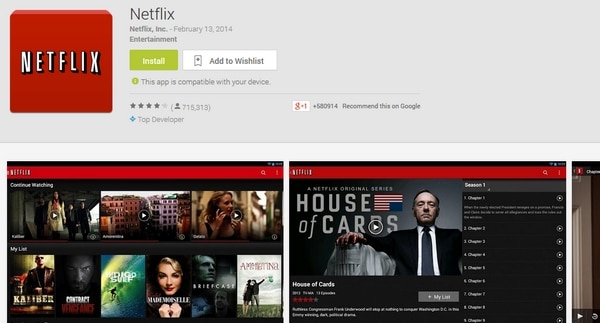
Download Netflix app in a nation where it is unavailable.
- Get yourself a VPN subscription. I recommend PureVPN as they have a beautiful Android application. Visit the PureVPN website to get started.
- As you have a PureVPN subscription, download the Android application and connect to a server in for example the UK or in the USA.
- On your Android device open: Settings, Apps, Google Play Store.
- There you should “Clear data.” and then “Force stop.”
- You should now open Google Play Store again and search for Netflix, and you should now be able to download the application.
The great thing is that when you have a PureVPN subscription you will not only be able to download the Netflix account to your Android device, you will also be able to use it to get yourself a Netflix account and get yourself an IP address in a nation in which you can watch Netflix.